Python Flow Control
Introduction
- Conditional Statements (if, elif, else)
- Indentation
- Looping Constructs (for and while loops)
- Break and Continue Statements
- Iterative Over Sequences
- Nested Loops and Conditional Statements
- Range Function
- Looping Through Dictionaries
- Enumerate Function
After learning Python's
basics, we may move on to more advanced topics. Python programmers must
understand flow control. As the name indicates, flow control in Python requires program
execution route knowledge. If a condition is met, the different flow control statements in Python execute a piece of the program; otherwise, it runs Python code.
Control flow and syntax in Python
The structures and
procedures that help programmers control flow in Python statement execution order are called
flow control in Python. It allows decisions, conditional code execution, and
program execution flow control.
As we can see in the
above Python control flow statement/chart there is more than one way to go from start to end. This is
the same for the codes we write in the computer program. In flow control charts
the diamonds represent the branching points and the rectangles represent the
other steps. The starting and ending steps are represented by a rounded
rectangle.
Gaining a deeper understanding of how control flow statements in Python express yes/no options and these branching points is essential to comprehend flow control. To further understand, let's examine comparison operators, Boolean values, and Boolean operators in more detail.
Boolean Values
Similar to integer, text,
and floating-point data types, boolean data types can only be True or False.
However, Python's text, integer, and floating-point data types have unlimited
values. Unlike strings, Python program flow control Boolean values are usually expressed with lowercase
letters and a capital T and F. Code samples help understand Boolean
values:
Programmers often compare values. We use a comparison operator then. Python provides extra comparison operators. These comparison operators compare two integers and yield a Boolean value. The table below lists all Python comparison operators.
|
Operator |
Meaning |
|
== |
Equal
to |
|
!= |
Not
equal to |
|
< |
Less
than |
|
> |
Greater
than |
|
<= |
Less
than or equal to |
|
>= |
Greater
than or equal to |
The == operator evaluates
both sides in the code above. Returns True if variables are equal, False
otherwise. Similarly, the following operator!= (not equal) returns True if the
two numbers aren't equal and False otherwise. The == and!= operators work with
any data type. See this in programs with different data types.
The following code tests data types using == and!= operators.
Remember that comparing strings to numerical types (e.g., integers or
floating-point numbers) returns False, whereas comparing integers to
floating-point numbers returns True if the values are equal.
The operators >, \=, and \ are not the same as >=.
All data types except integers and floating-point numbers are incompatible with
these operations. For the first operator < (less than), the left side result
must be lower than the right side result. The second operator, >, compares
left and right values to see whether the left is greater. Make sure the left and
right numbers are equal using the third operator, <= (less than or equal
to). The last operator, >=, checks if the left and right numbers are equal
or larger. Since we have code examples, let's analyze them.
The code above shows all the circumstances and expected
outcomes from the preceding paragraph.
The assignment operator "=" is also used extensively. A single '=' symbol represents it. On the graph, the variable is on the left and the value is on the right, representing its assignment. First, some example codes will be examined.
Here, we utilize the <= operator with 43 values to
compare 'eggplant', which has 42 values previously assigned in the code.
The == operator (equal to) uses two equal signs, unlike the = operator (assignment). This is why people often confuse these two operators, however understanding the following helps us distinguish them.
- The == operator (equal to) determines whether two numbers are equal if they are.
- The value of the variable is assigned from its right side to its left side using the assignment operator =.
The "and" and "or" operators
are regarded as Binary Boolean Operators since they can only ever take on two
values. The "and" operator evaluates the expression to True if both
of the binary input values are True. If neither of the input values is True, it returns False. We may now
look at the code that uses the "and" operator.
|
Expression |
Evaluates to… |
|
True and True |
True |
|
True and False |
False |
|
False and True |
False |
|
False and False |
False |
Due to the "and" operator's True values, all
rows of the truth table except the first are False. The truth table shows all
Boolean operation outcomes.
Next, we'll study the "or" operator. If one
Boolean value is True, the expression is True; otherwise, it is False. Looking
at the code may help.
The preceding code shows that all values are true unless
there's just one true, which yields False. Next, examine the "or"
operator's truth table.
|
Expression |
Evaluates to… |
|
True or True |
True |
|
True or False |
False |
|
False or True |
False |
|
False or False |
False |
Unlike the "and" and "or" operators, it processes one Boolean value at a time. All you need to flip a Boolean variable is the "not" operator. The "not" operator on a Boolean variable assigned to True returns False, and vice versa. We may inspect a code sample to understand.
From the above code, we can see that the "not"
operator inverts Boolean values, turning "not True" into
"False." The value of "not False" changes from True in
the first not to False in the second not and vice versa in the third code.
|
Expression |
Evaluates to… |
|
not True |
False |
|
not False |
True |
In the above truth table, we can see the True value
becomes False and the False expression with the “not” operator becomes True.
Mixing Boolean and Comparison Operators
All Boolean expressions are compatible with comparison
operators since they evaluate Boolean values. Because they often work with True
and False, Boolean operators are also known as "and," "or,"
and "not" operators. Despite the lack of a Boolean operator in the
comparison operator 4 < 5, the equation yields a Boolean result. Look at
some code to understand.
The code checks if numbers are less than or equal to in brackets. The code's comparison operator analyzes bracket values to see if they satisfy the Boolean operator. They return True if the Boolean operator is met and False otherwise. The graphic from "Automated Boring Stuff with Python" below illustrates the coding process.
Everything has demonstrated that the condition is
Boolean. Because conditions always return True or False Booleans, they simplify
flow control statements. The flow condition underpins all flow control
statements, affecting program activity based on its true or false conclusion.
Coding languages let us chunk code. Python uses sections
of code separated by line space. In block world, three laws apply.
- Blocks begin when the indentation increases.
- Blocks can contain other blocks.
- Blocks end when the indentation decreases to zero or a containing block’s indentation.
The first block begins before the first "if" statement; the line is indented after "if". The second "if" and the one following "else" are identical. Each code snippet above calls print() with one line.
We've
covered conditions and flow management, but we're not ready to dig further. The
introductory figure's diamonds indicate flow control statements.
The
most common flow control expression is "if". The statement runs only
if it is True in the "if" statement flow control; otherwise, it
passes the condition and moves on to the next program region.
"If
the condition is true, execute the next line; otherwise, forget
it."" is another technique to simplify a "if" expression.
Computer programming follows the same logic. Here are several Python
"if" statement features:
- The “if” keyword
- A condition (it is an expression that evaluates to True or False)
- A Colon
- Starting on the next line, an indented block of code (it is called the if clause)
We
utilize a "if" statement to verify a condition and a "else"
to execute a "false" condition. This "else" sentence
executes the false statement. Simply put, if one condition is true, its claim
is true. Consider running the code after the if statement. Since a code else
statement does not include a condition, we may apply the following ideas to say:
- The “else” keyword
- A colon
- Starting on the next line, an indented block of code (called the else clause)
The
code above initializes the name with "Bob." Then, the if condition
checks for "Alice" in the name. Since it's "Bob," the
"if" condition doesn't execute, so the program ignores it and
proceeds on to the otherwise statement, which always executes False. Let's look
at the if-else statement flowchart for clarity.
The
code above initializes the name with "Bob." Then, the if condition
checks for "Alice" in the name. Since it's "Bob," the
"if" condition doesn't execute, so the program ignores it and
proceeds on to the otherwise statement, which always executes False. Let's look
at the if-else statement flowchart for clarity.
- The “elif” keyword.
- A condition (that is, an expression that evaluates to True or False)
- A colon
- Starting on the next line, an indented block of code (called the elif clause)
The
code shows that the if condition runs only if the age is less than 12, but when
both "if" and "elif" are True, the "elif"
condition runs regardless. The code below shows it.
When both conditions are False, the program bypasses the "if" condition and proceeds right to the conclusion without executing any condition, but the "elif" condition will still run and execute the age code. We can't declare which assertion is "True." If even one is false, the program's conditions will ignore them. Elif statement chains only execute the first or final clause. If the statement's conditions are fulfilled, the subsequent "elif" clauses are skipped. This case may be examined using Python programs.
The
code skips the "elif" condition when the condition matches or is
True, therefore when the condition matches the name, it skips all the code. We
must also change the code in the preceding part in the right order as it checks
age 2000 first, which is more than 100. If someone is over 100 but under 2000,
their code condition will execute.
With
the name variable changed from "100" to "age," the code can
now verify if the age is more than 2000. This is because it prints
"You are not Alice, the grannie." after ignoring the age > 2000
condition if the age is more than 100, which is True. At this point, we can see
if the age is more than 3000.
To
ensure that the program outputs anything, we may include one "else"
line after the final "elif" condition. Put simply, it guarantees that
each clause will be executed. Here, the else clauses are executed if every
single "elif" expression returns False. To better understand it, we
shall examine the Python code.
Programmers
often rerun lines, functions, and portions of code. We should automate it since
continual coding wastes time, space, and money. We use loops to overcome this
constraint. Python has several loop types found in all programming languages.
The while, for, and break statements are these.
We
may repeat the code with a while statement. While loop or statement code runs until
one condition is false or the criteria are fulfilled, in this instance True.
Each statement must include the following:
- the “while” keyword
- a condition (that is, an expression that evaluates to True or False)
- A colon
- Starting on the next line, an indented block of code (called the while clause)
The
words above show it's comparable to the "if" statement. They behave
differently. A program performs the code within the while clause, but if it
exits it, it returns to the beginning of the while statement and executes until
the condition becomes false, unlike the "if" statement, which
advances the program.
Here's
the code for the "if" and "while" statements to see how
they differ and what they produce during program execution.
The "if" statement in the preceding code prints "Hello world" when the condition is met. We want it to repeat the code, but it doesn't. Prints "Hello world" once if the condition is true after checking. The "while" statement lets us study the same code.
The
code above repeats the "while" statement five times to keep the
program running until the spam count drops below 5. We increment the spam count
by one with each successful execution, thus the code runs until the
"while" condition is True.
The
"while" sentence is useful for printing frequently, but it has
several drawbacks that we should consider.
While
loops can form unending cycles, a major drawback. A program may not quit if the
loop condition is not properly updated inside the loop body or if a logical
error causes the loop to run forever.
While
loops can yield more sophisticated code than the for loop. A for loop can
enhance syntax and readability when iterating through a known-length series.
Loop
variables must be managed carefully during startup and update. This might cause
loop execution errors or unexpected behavior.
Loops
often use external variables to influence their execution. Changing these
variables elsewhere in the program might affect the loop unexpectedly. This
external state dependence complicates matters.
Performance
issues: the while loop may be more expensive than the "for" loop.
Iterating over a predetermined sequence with a for loop is typically more
efficient than "while" loops, which may need unnecessary condition
checks.
Let's
examine the statement's flowchart to comprehend the software's
"while" loop.
The
figure shows how the "while" loop works. After 5 spam messages, the
condition becomes False, the loop ends, and the program either continues to the
next block of code or instruction (if given) or finishes. When spam is less
than 5, the loop returns to iteration 1. Consider programming where the
"while" loop isn't working and more loops are needed.
The
"while" loop in the given code creates an infinite loop, which is
unsuitable for programming. The loop ended when we modified the order of
"Your name" in the input.
The
while loop can get caught in an endless loop. If this happens, use CTRL-C to stop
the application. We mistakenly constructed a condition that is always True,
therefore the while loop keeps running. We may now inspect the code that meets
this requirement.
A
break statement can terminate the while loop mid-condition fulfillment. Used as
a shortcut to terminate the while loop clause early. When a while loop
statement is reached, it finishes immediately. Adding "break" to the
while clause is enough to implement the break statement in the loop. This code
is identical to the last one but adds a "break" statement to the
while clause.
Since its condition is always True, the while loop in the following code will print out whatever is entered endlessly. An if condition breaks the while loop anytime the user enters "your name" in the same sequence to stop the loop. After "your name" is entered, the software leaves the while clause and prints. It departs after printing the name. Break statements are used in while loops to loop until a condition is not fulfilled.
Loops
use the continue statement like the break statement. The program instantly
returns to the loop's beginning and reevaluates its status when it reaches a
"continue" statement. The continue command returns the loop to its
start.
See the sample code to understand the continue statement:
The
code excerpt shows that if the name is not "Rohit," the program goes
to the continue statement, which re-executes the while loop. If the name is
right, the code skips continue, moves to the next line, prints the message, and
asks for the password. However, if the password is wrong, the code restarts the
while loop. Our input was right, thus the application broke or terminated. So
it continued to the next line, printed the last line, and stopped.
The
for loop is better when we know how long to repeat the condition or loop, while
the while loop is better when we don't or when only one condition needs to
halt, modify progress, or continue other portions of the program. A
"for" loop and range() will work.
Python's
for loop always says "for i in range(5)":
- The “for” keyword
- A variable name
- The “in” keyword
- A call to the range() method with up to three integers passed to it
- A colon
- Starting on the next line, an indented block of code (called the for clause)
The program structure is shown in this code: First, "My name is" is printed, then
the "for" loop defines "i" and range(). Range() receives
the number of iterations, such as 5. Python's range function starts at 0 and
terminates at the integer's outer bound, therefore the program runs five times
from 0 to 4, not 5. Since we're in the loop, the program will display the
message on the following line and increase "i" by 1. If everything
remains inside 5, we'll print the message. We'll continue until "i"
equals 5, then terminate the loop and go on if there's further code. Because of
this Python for loop constant, setting the upper range to 10 always goes down
to 9, or 10-1, or n-1 in arithmetic. The maximum value in the range is here.
Comma-separated
arguments are accepted by some computer functions. Python's range() method is
in this class. We may set the range function's starting value (zero by
default), iterations, and steps between iterations. Examine the Python
code to understand.
Since Python does not have an upper bound, the count will only go to 19, and the third input is the step between iterations or outputting two digits. In the code above, commas separate the loop's start and endpoints. We concluded that the number ranged from 12 to 20 with a standard deviation of 2. Pass the less value as a second parameter to reduce it top-to-bottom. However, we must pass the third argument as negative. If the first argument is bigger than the second or endpoint argument and the step or final argument is negative, the "for" loop lowers with each iteration. Python programming can help us understand this.
Built-in
functions are available to all Python programs. This category includes print(),
input(), len(), and others. Python's standard library includes several modules.
Python programs use modules, a collection of functions. The math module houses
math operations, the random module houses random number operations, etc.
Python
can't use module methods without an import declaration. A source code import
statement includes:
- The import keyword
- The name of the module
- Optionally, more module names, as long as they are separated by commas
Importing
the module activates all its functionality. Let's try the random module to
understand how to import and use Python modules. This example uses
random.ranint().
We used the random module's randint function and imported it using the import keyword. By passing numbers 1 and 10, we limit the random.randint() method's output. The minimum is one, maximum is 10.
The
"from" keyword, module name, "import" keyword, and asterisk
(*) constitute an alternative Python module import syntax. Example: "from
random import *". This lets you call "random" module functions
without prefixing them. Some prefer the traditional import statement, which
lists the module name before invoking its functions. Code readability and
function identification are improved by using the whole module name.
One
of Python's most essential features is flow control, which lets developers
organize code execution based on criteria. Boolean values and comparison
operators are essential to Python decision-making. Comparison operators like
==,!=, <, >, <=, and >= determine Boolean values (True or False).
The equality operator (==) and the assignment operator (=) are different.
Boolean
operators like "and," "or," and "not" create
programming flow by comparing terms to True or False. These operations let you
combine criteria and modify program direction.
Using
flow control words like "if," "else," and "elif,"
programmers may execute different code portions based on the situation. Use the
"if" statement to choose and the "else" statement to handle
false first conditions. You can evaluate several conditions sequentially using
"elif".
Multiple
loops in Python allow code to be executed repeatedly. If a condition is true,
the "while" loop continues. Avoid endless loops by being careful. The
"break" statement stops the loop early when a condition is met for
safety.
The
"for" loop and "range()" function can structure the
procedure when the number of iterations is known. It has an indented code
block, variable name, "for" keyword, "range()" call to
calculate iterations, and "in" keyword. You may control flow statements with examples in Python loop flow
with "break" and "continue" commands.
Python
may be strengthened by adding modules with relevant functionality. While
"from import" is an option, "import math," a more
standardized import language, is easier to comprehend.
To
conclude, Python loops and flow control structures in Python are essential for fast, intelligent
applications. It helps programmers navigate the execution sequence, which is
essential for ensuring code works in all settings.









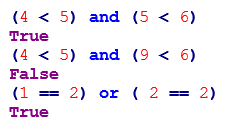






























No comments:
Post a Comment