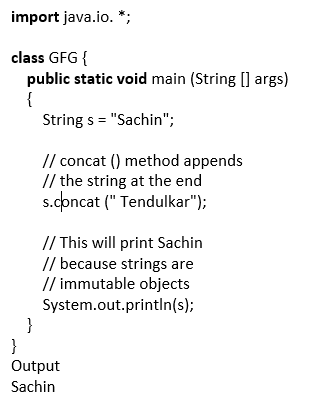Strings in Java
- WHAT IS STRING
- WAYS OF CREATING A STRING
- INTERFACES AND CLASSES IN STRINGS IN JAVA
- JAVA STRING CLASS METHODS
- STRING TOKENIZER
- IMMUTABLE STRING IN JAVA
- MEMORY ALLOTMENT IN STRING
In this example, object creation is restricted to a single instance. It will first create a new string object because the "Welcome" object isn't already in the JVM's collection of string constants. Then, instead of creating a new object, it finds the collection whose string value is "Welcome" and returns a reference to the instance that already exists. This article covers the capabilities of strings in the Java language.
What are strings
in Java?
Java's
"string" object type may store character values; each character
should be represented by 16 bits, according to the Unicode Technical Report
(UTF). Similar to any other string in Java.
String s =” India”;
The Java String
class contains countless methods for interacting with strings, such as compare,
concat, equals, split, length, replace, compareTo, intern, and substring. This
project is for Java. lang.
The String class
implements the methods Serializable, Comparable, and CharSequence.
Example of using a string
Example
Java strings are
immutable, meaning they cannot be changed. Every time a string is changed, a
new instance is created. You may use strings that can be changed with the
StringBuilder and String Buffer classes.
We shall discuss immutable strings later. We'll start by going over the fundamentals of strings and how to create a string object in Java.
Ways of creating a string
There are two ways
of creating a string
1)
by string literal
2)
by new keyword
By string literal
For the sake of
Java's memory efficiency (because the set string constant stops duplicate
objects from being created).
Ex: string
demo string = “India”;
By using keyword
for example: String s=new String("Welcome");
Here, the Java
Virtual Machine (JVM) creates a new String object in traditional (non-pooled)
heap memory and appends the literal "Welcome" to the String constant.
The variables designate items that are on the heap (and those that are not).
For example:
Interfaces and classes in Strings in Java
The Char Buffer
class is an example of an interface that is implemented by other classes. You
may utilize character buffers instead of Char-Sequences with this class. To see
this in action, go no further than the java. util.regex package, which contains
regular expressions.
A string is
presented here. Once created, string objects in Java cannot be edited; this is
known as immutability.
Char-Sequence
Interface
The Char-Sequence
interface is used to represent strings in Java.
The following
classes meet the requirements of the Char-Sequence interface. You may take use
of their many helpful characteristics, such as substring, last occurrence, first
occurrence, chaining, vertical, horizontal, and many more.
- String
- StringBuffer
- StringBuilder
1)
String
The string class is said to as immutable as it is a constant that cannot
be changed once it is formed. Every update necessitates the creation of a new
object, and even its own operations—like to upper and to lower—return new objects
that are identical to the original. It is by default thread-safe.
Syntax:
String str= "LMS";
or
String str= new String("LMS")
2)
String buffer
StringBuffer is an analog class for Strings that provides a large
portion of Strings' functionality. Instead of using a string, which has a fixed
length and cannot be altered, you may use the ThreadSafe class StringBuffer if
you need to use a shared string buffer object while working in a multithreaded
environment. Due to its overhead, which comes from being thread-safe, its
primary use is in multi-threaded systems.
Syntax
StringBuffer demoString = new StringBuffer("LMS");
3) String builder
Java's StringBuilder class represents a changing string. The
StringBuilder class is a suitable substitute for Java's String class, which
creates an immutable string. Although it is thread-specific rather than
thread-safe, overload is avoided. For the above-mentioned reasons, it is mostly
used in programs that do not support threads.
Syntax:
StringBuilder demoString = new StringBuilder();
demoString.append("LMS");
Java string class methodsThe java.lang.String class provides many useful methods for performing operations on an array of character values..
String tokenizer
The
String-Tokenizer object internally maintains track of the string's current
position. Some techniques move the pointer past the characters after they have
been processed. The token may be acquired by extracting a substring from the
string that was used to create the String-Tokenizer object. To create
strings with optional prefixes and suffixes at the beginning and end, separated
by a delimiter, one handy Java class is StringJoiner. Instead of writing
a ton of code to do the same task as appending a delimiter to each string using
the StringBuilder class, String-Joiner provides an easy-to-use solution.
Syntax: public StringJoiner (CharSequence delimiter)Here, the JVM
checks the string against the standard store. If there's not already a string
in the pool, a new string instance is created and added. If there isn't already
a string instance in the pool, one is created and added. If the string already
exists, the constructor won't be called. Instead, it goes back to using the
same instance as before. The cache that contains all of these strings is sometimes
referred to as the "String Pool" or "String Constant pool."
Up until JDK 6, the String collection in previous versions of Java was in
PermGen (permanent generation) mode. It was instead moved to the main heap due
to a change in JDK 7.
Immutable string
in Java
In Java, string
objects cannot be changed. Immaculate, to put it simply, means unchanged. A new
string object must be generated since an existing string object cannot have its
contents or status changed.
Let us understand
with a program:
Here, Sachin is still Sachin
in this instance, but "Sachin Tendulkar" is added to an already-existing
object. For this reason, the string is called immutable.
As can be seen in the attached
image, even though two objects are formed, "Sachin" rather than
"Sachin Tendulkar" is used in the reference variable. On the other
hand, when we explicitly add the object "Sachin Tendulkar" to the
reference variable, it gets referred.
Memory allotment on string
When a string
object is created literally, it is added to a collection of string constants.
As a result, the JVM could optimize how string literals are initialized.
Syntax: string
demostring = “LMS”
Another technique
to define strings is to use the new operator to dynamically allocate them. When
dynamic allocation is done, a string is given a new heap position. This string
is not obtained via the string constant set.
Syntax: string
demo string = new string(“LMS”)
For example:
Why did the String pool move from Perm-Gen to the normal heap area?
PermGen has a 64 MB default size, which limits its storage capacity. The issue was brought on by the creation and storage of an excessive number of string objects in PermGen space. As a result, the String pool was moved to a larger stack area. Using the concept of a string literal, Java memory management is made more effective.
Whether or whether
the exact same object already exists in the string pool, the Java Virtual
Machine will create a new string object on the usual stack region when you use
the "new" keyword.
Example: String demoString = new String("Bhubaneswar");
Few more examples