Introduction
- THE_INIT_() METHOD
- CLASSES
- ACCESSING ATTRIBUTES
- CLASSES AND INSTANCES
- INHERITANCE
- OVERRIDING METHODS FROM THE PARENT CLASS
- INSTANCES AS ATTRIBUTES
- IMPORTING CLASSES
Python classes are created with the class statement. Classes, which process and use pre-built object types, merely apply and expand Python principles. Classes build and manage new objects and enable inheritance, which allows for more code customization and reuse than we've seen before. Classes in Python make codes much easier to understand and organize.
We may provide each class object with any specific traits once it has a general behavior. We'll be amazed at how well object-oriented programming simulates reality.
OOP in Python is optional and does not need classes. Simple top-level script code or functions may do a lot of work. Strategic users, who create products over time, are more interested in classes than tactical users, who have less time. Successfully utilizing classes requires planning ahead.
Instantiation involves constructing an object from a class instance. Classes and instances will be written and built in this chapter. We'll define instance data and actions. We will also construct classes that enhance existing classes, making code interchange easier. Classes from other programmers will be imported into our software files and saved in modules.
Learning OOP lets us see the world like a programmer. This lets us comprehend our code holistically, not simply line by line, by exploring its ideas and notions. Understanding the foundations fosters rational thinking and helps us develop programs that can handle many difficulties.
Real-World Example of Python Classes Usage
To understand the
Python classes much better way let’s take an example that we are building a
software application that manages a library’s inventory and leading system. To
make our code streamline and organize our data effectively, we decided to use
Python classes.
We start by
defining a ‘Book’ class to represent each book in the library. This class could
have methods for adding new books to the inventory, removing books that are no
longer available, and searching for books by title, author, or genre.
To keep track of
library members and their borrowing history, we create a ‘Member’ class. This
class could store information like the member’s name, contact information, and
a list of books they currently have checked out. Methods like
‘check_out_book()’ and ‘return_book()’ would handle borrowing and returning
books for each member.
Finally, we implement a ‘LendingSystem’ class to tie everything together. This class could manage the interactions between library patrons, books, and the library itself. It may incorporate procedures for creating library accounts, handling book returns and checkouts, and producing library usage reports.
To make our code more readable, maintainable, and extensible, we may use Python classes to group together relevant data and functions. We can create a powerful and adaptable library management system that satisfies the demands of library employees and users by using this modular approach.
It would be impractical to construct this system without classes since doing so would need a lot of extra room, time, and effort, not to mention the added complexity that makes the code difficult to comprehend and fix in the event of a mistake.
Creating and Using a Class
We can model nearly anything using classes. Let's construct a basic Python class called cat to learn Python classes. What about pet cats should we know before coding? Most cats leap and roll, and they have names and ages. Our cat class will include these two cats' names, ages, and actions (jump and roll) because they're similar to all cats. Python builds cat instances using our class as a template. After defining a class, we generate objects that represent each cat.
Creating the Cat Class
Every instance of the Cat class that is created will have the capacity to sit() and roll_over() in addition to storing a name and an age:
The first line of this code sample declares the Cat class. Classes are named in uppercase in Python. Parentheses are empty in this class declaration since it is new. The second line contains a document string that describes this class's purpose and capabilities.
The __init__() Method
A class function is called a method and follows all function rules. How we employ these approaches differs. The third line of the code defines __init__(). This function is unusual because Python performs it when a new Cat class instance is generated. This method is denoted by two underscores at the beginning and end of the init method to avoid conflicts with Python's default method names.
This code defines the __init__() function with self, name, and age arguments. Add self to the method definition first. A self-argument is automatically sent to the __init__() function when Python calls it to create a Cat instance. Self is automatically given with class method calls as a reference to oneself instance. This approach lets an instance access class attributes and methods. Python executes the Cat class's __init__() method when we create a Cat instance.
Age and name are the only traits we value. The cat() function takes name and age. It is automatically delivered and does not need to be provided individually. Thus, just name and age are valued when instantiating the Cat class.
The __init__() function variable is self. Every class method may access self-prefixed variables, as can every class instance. self.name = name assigns the argument name to the variable name, which links to the new instance. The same process occurs when self.age = age. Examples like this provide attributes and variables.
There are two more sit() and roll() methods in the Cat class. These methods just need one parameter, self, because they don't need a name or age. Our following instances will have these methods. Rolling and sitting are possible. roll() and sit() are idle. The warning just states that the cat is sitting or rolling. This concept may be extended to many realistic situations: A computer game using this class would include methods to animate, sit, and turn a pleased cat. If that class controlled a feline robot, those methods would tell it to sit and roll over.
Why Use Classes?
Python classes organize data and methods in a reusable manner. They enable object creation with linked functions and characteristics. This helps organize code logically, reuse code, and simplify complex system administration and maintenance. Enclosing data and behavior in classes improves modularity and abstraction. These are software engineering fundamentals. Inheritance lets you create new classes from existing ones. This promotes hierarchical code and simplifies reuse. Overall, classes are crucial to Python object-oriented programming and enable scalable, manageable, and successful codebases. Classes let us mimic more real-world structures and connections. Here, two OOP concepts help:
Inheritance: Python's strong inheritance system lets classes inherit attributes and functions from parent or base classes. Code reuse and hierarchical organization are promoted by this notion. Let's look at a basic Python inheritance example to demonstrate this:
In the previous example, we create a base class named Animal with an abstract make_sound function that is not implemented and a name attribute initialization method. Next, we define the Animal subclasses Dog and Cat. Every subclass has its own make_sound method.
When created, Dog and Cat instances inherit the Animal class name attribute. Python examines the subclass for make_sound before invoking it on these instances. Dog and Cat override make_sound, thus when the subclass method is invoked, we get different noises for each animal.
Under the composition design principle, Python classes are built by assembling existing classes or objects rather than inheriting their functionality. This encourages integrating smaller things to build complex ones, increasing flexibility and adaptability. Let's examine a simple Python composition example:
This example has Engine and Car classes. The engine is a property of the Car, however, it is not inherited from the Engine. Composition is used.
We immediately construct an Engine instance when we build a Car. Start and stop methods in the Car class transfer their functionality to Engine class methods, allowing the Car object to compose Engine behavior.
Composition is sometimes better than inheritance because it offers greater object creation freedom, increases code reuse without tight connections between classes, and simplifies code maintenance and testing.
Every application that can be broken down into objects can benefit from object-oriented programming basics like inheritance and composition. For instance, graphical user interface (GUI) systems employ widgets like buttons and labels to enhance their appearance and usefulness. With this composite, bespoke widgets may inherit features and behavior from common UI components. Custom buttons with customized fonts or labels with individual color schemes are inherited from common UI components.
Python classes are like functions and modules but have a real purpose. Data and logic are stored in them, organizing code. Like modules, classes create namespaces. Classes vary from other software units in three areas that boost object creation efficiency:
Several instances: Python calls the ability to produce numerous instances of a class many instances. Each instance may execute methods and have its own features since they are independent. This lets you construct distinct objects with different states but comparable behavior. Let's view the Python code to clarify:
This example defines the rectangle's width, height, and area(). Three Rectangle classes with distinct width and height values are instantiated: rectangle1, rectangle2, and rectangle 3.
When we use area() on an instance, Python calculates its area depending on its width and height. We can operate with several rectangles since each instance runs separately.
Customization by inheritance: In object-oriented programming, inheritance helps us extend or change pre-existing classes to fit unique needs. It inherits methods and attributes. This strategy promotes modularity, code reuse, and software architectural flexibility. Let's view the Python code to clarify:
This Animal-based class provides a generic talk() method. Next, we define the Animal-derived Dog, Cat, and Bird subclasses. This subclass overrides talk() and replaces animal noises with their own.
Using inheritance to customize subclass behavior, we may create Animal classes for different animal species. This strategy keeps a clear class hierarchy and simplifies functionality extensions.
Operator overload: Python's operator overloading enables us to change operators' behavior on custom class objects. To describe the behavior of operators like ‘+’, ‘-‘, ‘*’, ‘/’, ‘==’, ‘!=’, ‘<’, ‘>’, etc., we may write specific methods within a class. We can act on objects in a way that makes sense for that class. Let's view the Python code to clarify:
In this example, we define a two-dimensional Point class. Define custom methods like __add__, __sub__, __mul__, and __eq__ to overload addition (+), subtraction (-), multiplication (*), and equality (==).
Implementing these methods defines Point class instances' behavior when certain operators are used. This lets us use well-known operators to act on custom objects in a class-appropriate and intelligible manner.
Making an Instance from a Class
A class provides object-building instructions. The class Cat instructs Python to create instances of various cats. Each instance follows Cat class rules.
Now let’s create an instance that represents a specific cat:
We'll utilize the Cat class from the previous example. We tell Python to construct "Willie" a 6-year-old cat in the last line. This line triggers Python to invoke the Cat class's __init__() method with "Willie" and 6. The __init__() function creates a cat instance with these arguments and sets its name and age. Python automatically returns an instance of that cat from the my_cat variable. This naming convention clarifies: Lowercase names like my_cat relate to instances produced from the class, but uppercase names like Cat refer to the class.
Accessing Attributes
Dots access instance attributes. My_cat.name in the second last line retrieves the my_cat attribute name.
Python regularly employs dot notation. The Python syntax for retrieving attribute values. Python validates my_cat before naming the property. The Cat class calls self.name. The final code utilizes the age property approach. Our print statement begins with a capital letter for "willie," his name attribute, from My_cat.name.title(). The second print command converts my dog's age property value, 6, to a string using str(my_cat.age).
Calling Methods
Any method defined in the class Cat can be called using dot notation once an instance has been created. Allow our dog to sit and roll.
The dots access instance attributes. Returns my_cat's attribute name on the second final line.
Python uses dot notation often. Python attribute retrieval syntax. Python verifies my_cat before naming. Class Cat calls self.name. The final code uses the age property. The print statement starts with a capital letter for "willie," his name attribute from My_cat.name.title(). The second print command uses str(my_cat.age) to stringify my dog's age, 6.
Creating Multiple Instances
We can make as many instances from the class as we want. Let’s create another cat called your_cat”:
This circumstance creates Willie and Lucky cats. Every cat has distinct traits and can execute the same activities.
Python would create a new Cat instance even if we gave it the same name and age. We can construct as many instances of a class as needed if each instance has a unique variable name list or dictionary location.
Classes and Instances
Classes and instances in both trees may appear identical, but they are separate Python objects. Types have distinct namespaces, instance variables, and attributes. Modules are similar because they are organized. Classes are declarations, not files, and class trees' objects are automatically linked to other namespace components via lookup techniques.
Classes are blueprints for instances and differ most from instances. For instance, the Employee class defines employee traits and behavior, whereas instances represent individual workers. Classes may generate many instances without reloading modules for changed code, unlike modules.
Typically, instances include data utilized by class methods like hours worked and classes have related methods like computeSalary. An OOP approach parallels the classical data processing paradigm of records and programs. OOP classes treat "programs" like "data" records. However, inheritance in OOP enhances program customization over earlier approaches.
Working with Classes and Instances
Python classes structure code and represent real-world concepts well. When we create a class, we create a blueprint for building instances. Instantiating and interacting with class instances takes up most of our time following class definitions.
Dealing with class instances involves modifying their properties. Like variables, attributes are instance-specific and include information. We can edit these characteristics by directly accessing them or writing class methods to update them.
By creating a class, we determine the behavior and structure of objects that will be based on it. Class instances resemble blueprint-based objects. Changing instance attributes changes each object's state. We can accomplish this manually or by providing class methods to govern attribute modifications.
The Car Class
Let's establish a vehicle class. Our class will contain car type information and provide a method that summaries it:
This Python code defines a simple car class. This class's main methods are __init__ and get_descriptive_name.
Python classes employ a unique function called ‘__init__’ to initialize new objects. This Car class's "make," "model," and "year" attributes represent the car's make, model, and year. The ‘__init__’ function allocates these arguments to object attributes using the ‘self’ keyword. These characteristics must be set when creating a new ‘Car’ object since they will be preserved with it.
The ‘get_descriptive_name’ method generates a nicely structured vehicle descriptive name. It concatenates ‘year’, ‘make’, and ‘model’ into a string variable called ‘long_name’. The method returns this string. Remember that the ‘long_name’ variable is defined via string concatenation and returned, eliminating the requirement to invoke the function.
This sample shows Python object-oriented programming basics such as class definitions, object creation, and method calls. Encapsulating automotive attributes and actions in a single class promotes code structure and reusability.
Setting a Default Value for an Attribute
Usually, every class attribute should have an initial value, even 0, or an empty string. This starting value helps the __init__() procedure create default settings. It's not necessary to assign a property parameter while doing this.
Add an odometer_reading property with a constant value of 0. We'll also add read_odometer() to let us read each car's odometer:
Most class attributes should start with 0 or an empty string. This initial value aids __init__() in defining defaults. This doesn't require a property parameter.
Add an odometer_reading property with a constant 0. We'll also implement read_odometer() to read each car's odometer.
Modifying Attribute Values
We can adjust an attribute's value by incrementing, setting, or instance-changing it. Let's analyze each strategy.
Modifying an Attribute’s Value Directly
Class instances can directly modify attribute values. This involves directly modifying the attribute's value without middlemen. Here, we immediately set the odometer to 23:
In the code above, dot notation is used to access and set the car's odometer_reading attribute. Python is instructed to take the instance my_new_car, find its odometer_reading attribute, and set its value to 23.
Modifying an Attribute’s Value Through a Method
Of course! Methods that update class instances internally might be handy instead of manually accessing and altering their properties. This strategy enhances and simplifies classes by encouraging encapsulation and abstraction.
It works like this:
Attribute Update Method: We use class methods to update features like odometer_reading instead of accessing them directly. These methods usually employ fresh values as arguments to update attributes internally.
New Values Pass: To change an attribute, we call the relevant method and pass the new value. This covers attribute updating in the method and shields the caller from implementation details.
Internal Handling: The method validates and processes the attribute before changing it. This ensures that attribute updates follow method logic and are regulated.
Overall, methods to update attributes simplify class state management. By hiding attribute manipulation implementation, encourages encapsulation and simplifies class management.
Example: The preceding code has a function named update_odometer():
The only modification to Car is adding update_odometer() to the last function. This method stores a mileage value internally.Odometer reading. The second-to-last line calls update_odometer() with 23 as the mileage argument, per the method specification. Read_odometer() prints 23.
We can add work to update_odometer() whenever the odometer changes. Let's add logic to prevent odometer resets:
The update_odometer() method verifies the new odometer reading for logic before changing the property. The new mileage "mileage" is compared to the self.odometer_reading file's current mileage. The if statement changes the odometer if the new mileage is more or equal to the current mileage. As indicated in the second sentence, the odometer cannot be reset if the new distance is less than the existing mileage.
Incrementing an Attribute’s Value Through a Method
Instead of creating a new value, we may wish to increase an attribute's value by a certain amount. Imagine buying a secondhand automobile and driving 100 miles before registering it.
Add that value to the odometer and pass this incremental amount using this method. We can now add a class method to boost the attribute's value by a certain amount. An argument indicating how much to add to the existing value usually affects the property.
Finally, increment_odometer() adds the specified miles to self.odometer_reading. The variable my_used_car creates a used car. If my_used_car has 23,500 miles on its odometer, update_odometer() is called. The last call to increment_odometer() on my_used_car adds 100 miles between purchase and registration.
Change this method to reject negative increments to prevent odometer rollbacks.
These methods provide users some flexibility over updating data like the odometer in our software. Note that app users can still modify odometer readings. Effective security needs attention to detail and fundamental measures as explained above.
Inheritance
Class development doesn't necessarily have to start from zero. We can use inheritance if the class we're developing is a modified version of one we've already created. The parent class's attributes and methods are automatically inherited by a class through inheritance. The superclass is the original class, while the subclass is the new one. A subclass can implement its properties and methods, but it inherits all of its superclasses'.
The __init__() Method for a Child Class
Before establishing a child class, Python checks all parent class properties for initialization. The child class's __init__() procedure utilizes the parent class's help. To initialize all parent class attributes before customizing the child class, the child class must explicitly invoke the parent class's __init__() function.
By creating a modified Car class called ElectricCar, we may represent an electric automobile. Electric cars have wheels, doors, and steering wheels, thus we may base our ElectricCar class on the vehicle class. This implies that electric car features like battery capacity, charging methods and motor performance will require more coding. We may utilize inheritance to exploit the Car class's features while customizing our ElectricCar class for electric autos.
Let’s make a simple version of the ElectricCar class, that does everything the Car class does:
It is crucial to declare the superclass in the same file as the subclass when establishing a Python subclass. Due to inheriting methods and attributes from the superclass, the subclass needs this organizational structure to define itself.
The ElectricCar class defines the Car-derived child class ElectricCar. The parent class name is in parenthesis after the child class name to indicate inheritance.
Initializing ElectricCar instances is done using the __init__() function. It includes any electric car-related statistics together with Car class data. This populates all Car class properties and any unique ElectricCar class characteristics when we create an ElectricCar object.
Super() is a unique Python feature that links child and parent classes. When used in a child class's __init__() method, super() calls the parent class's method. We can assure that a child class instance will inherit all parent class features and methods by completing this step.
When we use super(), we access and use the parent class's __init__() function. This method lets the child class use its parent class's capabilities and inherit its traits.
The term "super" originated from calling the parent class the superclass and the child class the subclass. The super() method shows the links between these classes, simplifying inheritance and code organization.
We aim to build an electric car using the same specifications as a normal car to test inheritance.
The variable my_new_tesla receives an ElectricCar instance. The ElectricCar class's __init__() method is invoked upon instantiation. The Car parent class's __init__() method is then called by Python.
We offered 'tesla','model S', and 2022, which are used to denote automobile year, make, and model. These parameters ensure the Car class is started appropriately, proving inheritance works. This method lets us inherit and apply the parent class's initialization logic to construct an electric car.
So far, we've proven that the electric vehicle instance functions like a car instance since it inherits all the vehicle class's attributes and methods, including the __init__() method's startup logic.
But we haven't added electric vehicle-specific features or methods. So far, we've focused on having the electric car act like a car.
Electric vehicle characteristics and operations may now be defined. With these improvements, we can appropriately display electric car attributes.
Defining Attributes and Methods for the Child Class
We can add features-specific methods and properties to a child class. A child class inherits from a parent class. We may discuss electric vehicle attributes like batteries and how to provide information about them.
For instance, we could store electric car battery capacity. We'll also use a technique that generates a thorough battery description to get size statistics. This method distinguishes electric automobiles from regular cars by introducing distinctive characteristics.
The code creates a battery_size attribute in the ElectricCar class. Initialized at 70. ElectricCar instances have this trait; Car instances do not.
The ElectricCar class has describe_battery(). This method prints electric car battery information. When we call an electric car's battery an instance of the ElectricCar class, this method provides a detailed explanation. This function retrieves and displays battery information to distinguish electric cars from standard cars.
To accurately represent electric vehicles, the ElectricCar class may be substantially modified. The ElectricCar class can have as many properties and methods as needed to correctly depict an electric car.
It's important to distinguish between electric vehicle characteristics and practices and those that apply to all cars. The automobile class should include any attribute or method that applies to any automobile, independent of the power source. This ensures that Car class users may utilize this capability, but the ElectricCar class only includes code specific to electric car traits and characteristics. By organizing the code and ensuring that each class is focused on its own objectives, this modular approach improves code clarity and maintainability.
Overriding Methods from the Parent Class
By overriding a parent class method with the same name in a subclass, we may modify its behavior. This instructs Python to utilize only the child class method and ignore the parent class method implementation.
Say the automobile class contains a fill_gas_tank() function that an all-electric automobile doesn't need. In certain cases, overriding this function in the ElectricCar class provides a better electric car-specific solution. When instances of the ElectricCar class call fill_gas_tank(), the child class's custom implementation is run instead of the parent class's method. This lets us tailor the technique to electric cars.
When inheritance is used to call fill_gas_tank() on an electric automobile instance, Python will favor the ElectricCar class implementation over the car class one. The child class can use the functionality inherited from the parent class by overriding or ignoring any methods that are superfluous or incompatible with its needs.
Inheritance allows child classes to ignore or override methods that do not match the parent class's behavior and selectively maintain and enhance inherited functionality. This function ensures that any class may use its parent class's reusable elements to recreate its intended behavior and features.
Instances as Attributes
When representing real-world stuff in code, our classes often get increasingly intricate with additional characteristics and functions. Our code files may become lengthy and tough to manage. In these cases, class components may be separated into distinct functional units.
Splitting our huge class into smaller, more specific classes can help us solve this. Our code may be broken into smaller classes, each with a subset of methods and attributes describing a certain aspect of the model. This modular approach enhances code reusability, maintainability, clarity, and structure. It simplifies complicated system administration and comprehension and improves scalability.
As we enhance the ElectricCar class, battery-related characteristics and operations may accumulate. Our code must be better structured and modularized when this happens.
To fix this, we may move battery methods and attributes from ElectricCar to Battery. Add a Battery object to the ElectricCar class's attributes.
This strategy creates a more ordered and modular architecture where each class handles a particular function. The division of duties improves code readability, maintainability, and scalability, simplifying system administration and allowing for future upgrades.
The given code creates a non-inherited Battery class. Self and battery_size are sent to __init__(). The battery_size argument is optional. Defaults to 70 without value. We also relocated describe_battery() to this class.
The ElectricCar class adds self.battery. Python imports the Battery class, sets its default size to 70, and creates an instance. The self.battery property holds this instance. This instantiation occurs whenever an ElectricCar instance's __init__() method is called, ensuring that every ElectricCar object has a Battery instance.
The battery property of an electric automobile allows us to access the describe_battery() function. In the code, we call “my_new_tesla.battery.describe_battery()” to explain the electric car instance's battery. Our technique lets us use the Battery class's battery functionality through the ElectricCar class's battery feature.
Python executes "my_new_tesla.battery.describe_battery()" to discover the battery property of "my_new_tesla" and use the describe_battery() function.
The above code produces similar or identical output.
By adding a function that calculates and reports the car's range based on battery size, we can simplify the Battery class and maintain a clear separation of duties. By adding this function to the Battery class, we ensure that the ElectricCar class exclusively covers electric car features. This prevents code clutter and promotes order.
The preceding code uses the Battery class's get_range() function to analyze battery capacity. The above code sets the electric car's range to 240 miles using a 70 kWh battery. Similarly, 80 kWh capacity yields 270 miles. The method prints the calculated range.
The electric car's battery property must be used to invoke this function. This approach shows that battery size determines automobile range. This method improves code organization and clarity by enclosing battery operations in the Battery class and focusing the ElectricCar class on electric car features.
Modeling Real-World Objects
When modeling complex products like electric automobiles, we encounter fascinating difficulties concerning assigning characteristics and strategies. We might inquire if an electric car's range is due to the car or the battery. Associating the Battery class with get_range() may be enough for one automobile. If we're working with a manufacturer's whole vehicle selection, moving get_range() to the ElectricCar class may be better. The model-specific range would be advertised, but battery size must be measured. Another option is to add a car_model argument while maintaining get_range() linked to the battery. The program would determine the range based on the car model and battery size.
Importing Classes
As we add functionality to our classes, our code files may grow even with careful inheritance. Python lets us store classes in modules to arrange our code. This solution follows Python's modular, clutter-free code file philosophy. Grouping classes into modules improves code efficiency and reusability. We can then import the exact classes we need into our main application, making the codebase cleaner and easier to maintain.
Importing a Single Class
We will specifically build car.py to contain the Car class. This decision conflicts with this chapter's car.py file. Replacement of the old car.py file with a module containing the Car class will cure this problem. Thus, programs that utilize this module must have an exact filename like my_car.py to avoid misunderstanding. For order and clarity, our codebase will only contain the Car class's code in car.py.
In my_car.py, we will import the Car class from the car module and create an instance. This division lets us separate code into distinct chunks for code reuse. The Car class's functionality may be used in my_car.py without importing it. Modular code is more scalable, legible, and maintainable, making complex systems easier to build. For documentation and reference, we will provide a module-level docstring in car.py.
Python imports the Car class from the car module using the code's import line. This technique lets us utilize the Car class in the current file as if it were declared directly. Importing the Car class provides us access to its properties and methods for instantiating and acting on objects. Thus, the results will match those from defining the Car class directly in the file. This technique encapsulates relevant functionality in external modules, improving code modularity and reusability.
By relocating the class to a module and importing it, we keep its functionality while keeping the main application file simple. This approach separates the class implementation into numerous modules, keeping the main application file tidy. We can speed up development by placing most of the logic in separate files. After our classes work, we may disregard such files and focus on our core program's logic. Distributing responsibilities enhances code modularity, maintainability, and structure, making modifications and debugging easier.
Storing Multiple Classes in a Module
As long as each class is related, a module can hold as many classes as needed. Battery and ElectricCar will be in car.py since they symbolize cars. This keeps our codebase organized and clear by maintaining the module's emphasis on automobiles. We maintain consistency and cohesion by merging important classes into a single module, making automobile representation functionality easier to manage and understand. This modular architecture supports code reuse and scalability, so we can add and replace automobile features.
After creating modifying or adding the new classes to the car.py class we make a new file called my_electric_car.py, it imports the ElectricCar class from the car.py class and makes an electric car:
This code has the same output as we saw earlier, even though most of the logic is hidden away in a module:
Importing Multiple Classes from a Module
Many classes can be imported into a software file. We must import the vehicle and ElectricCar classes to construct a standard and electric automobile in the same file. Since both classes offer functionality, we may construct objects of each kind and use their specific attributes and methods. Importing the necessary classes into our program file lets us effortlessly integrate and use their functionalities to achieve our goals.
The given code imports several module classes separated by commas. After importing the classes, we may create unlimited instances of each.
The aforementioned code calls an Audi S4 and an electric Tesla roadster, as seen below.
Importing an Entire Module
Another option is to import the complete module and use dot notation to access the classes. This method simplifies and increases code readability. Dot notation lets us immediately access module classes by importing the entire file, which reveals the source of each class. Each instance creation call includes the module name, preventing naming conflicts in the current file. This prevents local file names from conflicting, making code cleaner and more structured. Overall, importing modules in this manner speeds up development and improves code maintainability and clarity.
The code snippet above explains how to import the vehicle module and use it to add a standard and electric automobile:
This code imports the full automobile module in the first line. After that, we use module_name.class_name to access classes. We made another Audi s4 and my_new_tesla at my_audi. We built a Tesla Roadster.
Importing All Classes from a Module
If we need then we can import every class from a module we just need to use the following syntax:
from module_name import *
This procedure is inadvisable for various reasons. Clear and straightforward import declarations at the beginning of the file let us rapidly identify program classes. It is unclear which module classes are utilized when importing a full module and accessing dot-marked classes. In bigger codebases, ambiguity can cause misunderstanding. Additionally, this method might generate file name problems. Accidentally importing a class with the same name as another program file element might produce hard-to-fix issues. It's best to import the complete module and use module_name.class_name to import several classes. Despite not listing all classes at the front of the file, this method shows where the module is utilized throughout the application. It also reduces name conflicts when importing module classes.
Importing a Module into a Module
To keep files small and organize unrelated classes, we may distribute our classes over numerous modules. In such cases, a class in one module may depend on another class in another. We may import the needed class into the first module to address this dependence. We make the dependent class available and usable in the first module by doing so. We can better arrange our code and handle class dependencies across modules with this modular approach.
To simplify, put the Car class in one module and the Electric Car and Battery classes in another. Copy only the battery and electric car classes into a new module called "electric_car.py" to replace our previous file. This split improves code organization and class dependencies:
Class ElectricCar needs access to its base class Car. Thus, the Car class is imported into the module at the start of the code. If this import statement is missing, Python will fail to create an ElectricCar instance. Change the Car module to just contain the Car class to organize and clarify the codebase. Each module will contain one class. This approach simplifies code maintenance and reduces errors and misunderstandings when using several classes in many modules.
We can then import from each module individually so that we can build what we want. Let's see it in the demo code:
The code imports the Car and ElectricCar classes from their modules in the first and second lines. After that, we instantiate standard and electric vehicle objects. Execution demonstrates both code sets function properly.

The Python Standard Library
Each Python installation includes modules from the standard library. After learning about classes, we may use these modules from other programmers. A simple import line at the start of our Python scripts lets us access any standard library function or class. Take the collection module's OrderedDict class. Unlike the conventional dict class, this Python dictionary data format respects element order. Using common library classes like OrderedDict, we can improve Python programs' functionality and performance without writing code.
While Python dictionaries are efficient at storing pairs of data, they do not retain item order. For input order tracking, the OrderedDict collection module class is useful. OrderedDict instances function like conventional dictionaries but retain key-value pair order when inserted. This method is useful when we need to use dictionary elements in order or preserve a specified order. With OrderedDict, we provide consistent and predictable behavior where element order is crucial.
Let’s look at a Python code example:
Import the collection module's OrderedDict class. Next, we assign an OrderedDict object to favorite_languages. OrderedDict() builds an empty ordered dictionary in our favorite_languages, unlike square bracket dictionaries. We then add each name and language from rows three to six to the list of favored languages. When we repeat the preferred languages in the for loop, this ordered dictionary returns the responses in order of entry. This maintains key-value pair order for consistent and predictable data transport.
Here is the output of the code:
The OrderedDict class from the collections module is a useful Python utility. It successfully combines the main benefits of lists, such as keeping element order, with dictionaries, which enable us to correlate information. We may find occasions where an ordered dictionary satisfies our needs when we mimic crucial real-world occurrences. OrderedDict lets us keep items in order while yet having dictionary-like flexibility. As we explore the Python standard library, we will find modules like collections that solve basic programming problems, helping us build more efficient and resilient programs.
Summary
We covered Python class creation basics in this chapter. We learned how to design methods to provide class behaviors and utilize attributes to encapsulate data. The __init__() function helped us establish class instances with preset properties. We also learned how to, directly and indirectly, update attributes to interact with instances dynamically. We found that inheriting attributes and methods from parent classes speed up related class generation. We also examined composition, which promotes modularity and simplicity by employing class instances as attributes.
We also discovered that keeping classes in modules and importing them into relevant files improves project maintainability and structure. We investigated in the Python standard library and discovered an example in the collection module's OrderedDict class. This course showed how to leverage pre-existing modules to address basic programming issues using dictionaries and lists.
Overall, this chapter offered us the knowledge and skills to efficiently design and implement Python classes, fostering modularity, organization, and code reuse in our projects. Understanding classes and modules simplifies building stable and scalable software.












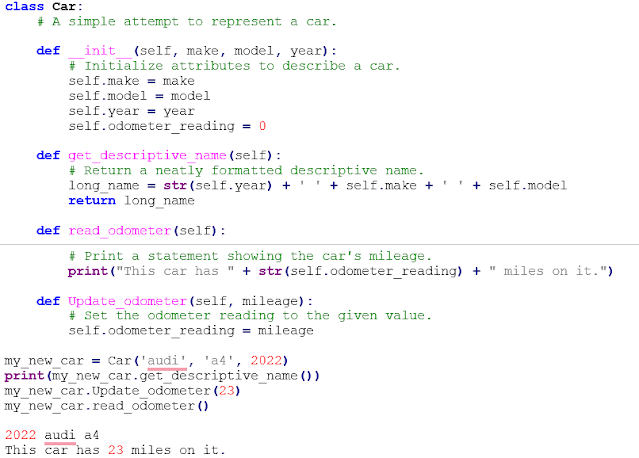





























No comments:
Post a Comment